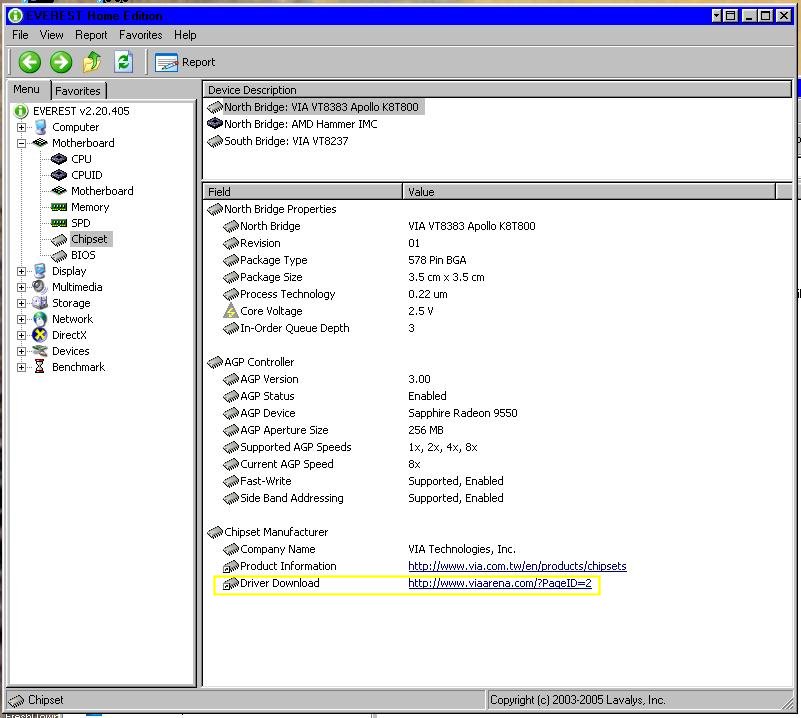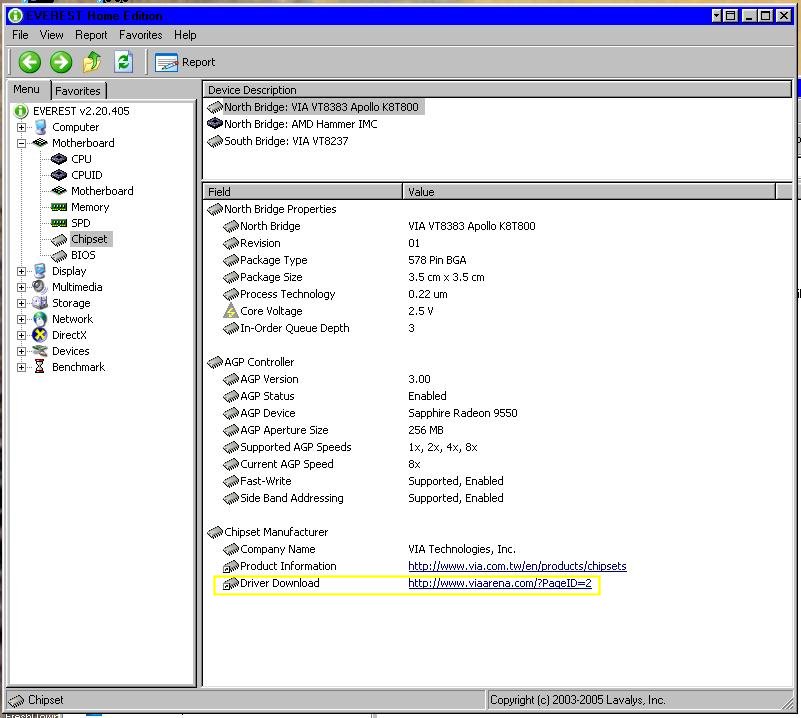
The Everest Home Window. The URL for the chipset driver is highlighted.
| Problem | The AGP graphics drivers for your VIA Arena chipset are corrupted or missing. This can happen if you must reinstall Windows XP on your system. | ||
| Symptoms |
Any or all of the following:
|
|
Once upon a time, there was a troublesome little program called Internet Explorer. It became a troublesome gigantic program full of thorns and pitfalls, oftentimes fatal for the software that dared explore its boundaries.
And so one day it quit working. Unfortunately for my time and well-being I e-mail the infamous Microsoft Support team. I would have called them on the phone, but they threaten a $35 per incident charge. They told me that in order to get IE working again, I would have to reinstall Windows XP. They were wrong. Not only did reinstalling XP not fix the IE problem, it failed to install the AGP graphic driver for my AMD 64 K8T800 chipset. In a way this solved my problem with IE, because the computer itself was useless. Needless to say, Microsoft was no help at all. Through a laborious process of searching The Internet, trial and error with motherboard settings and unrecorded acts of sheer stupidity and insight I finally managed to get the thing running again. Here's how I did it. |
|